Explore. Create. Collaborate.
Introducing Open Author
Create OER with Open Author
Open Author helps you build and publish Open Educational Resources for you and for the benefit of educators and learners everywhere.
Build. Save. Collaborate.
Groups provides a flexible environment to organize, create, share, and discuss resources with others in your network. Collaborate with group members, tag and add resources to shared folders, create your own collections, all within a public or private group.
GroupsExtensive Library, Powerful Findability
Harness the power of the Commons
Hubs
A Custom Resource Center Projects, districts, states, and initiatives make use of Hubs to bring groups of educators together to create, organize, and share OER collections that meet their common goals. Explore HubsMicrosites
Custom Digital Libraries Microsites are custom, flexible sites that include all the features available on OER Commons. Microsites allow your users to search resource collections using a custom taxonomy at a unique URL. Contact UsDedicated to Professional Learning
Our award-winning OER Professional Learning programs support instructors and curriculum specialists to gain the necessary skills required to find, adapt, and evaluate high quality open materials.
In-person and virtual OER workshops help focus instructors to develop a "commons" mindset, to experience the benefits of open processes using the platform's tools, collaborative features, and workflows. This can include using Open Author for creating, remixing, and publishing shared curriculum.
Become an OER Commons pro
How to Search OER Commons
How to Use Groups
How to Create a Profile